
Fix your PC
06/10/2017
3981
Fix and Protect your PC
I have spent years helping people fix their PC and charging as much as $300 an hour to do what you can easily do yourself. So here it is what I currently do.. You can steal this info and make money fixing your friends PC’s or just fix your own.
Note: This has been tested on Windows XP, Window’s Vista, Windows 7 ,8 and 10 only.
- First thing you need to do is make sure you have the updated software and tools to do the job. Many clients have told me they have don’t updates but don’t understand that 3rd party software often is not updating. The best way to do this is with an amazing tool called www.ninite.com
You simply go to this website and select all the software you need and then download the tool. As soon as you run this tool it will Install OR update the software for your PC.
Make sure you select: Chrome, Skype, .NET 4.7, AVG (Antivirus), Malwarebytes (Clean up any spyware), Google Drive (To backup your files) and anything else you think you have already or need. Make sure you uninstall first any old Antivirus software as you are about to install a new version.
Run the tool and it will do all the update and install work for you with no questions asked.
- Install the free version of this: http://download.cnet.com/Advanced-SystemCare-Free/3000-2086_4-10407614.html (Install, Run Deep Care (select all the check boxes), click scan wait and then click Repair). This will clean up your PC and repair any errors. Amazing tool simple to use!
- Use the UNINSTALLER installed with step 2 above and remove all and any software that you no longer need or use. The aim is to get rid of anything you don’t use and it will make a huge difference. This includes toolbars etc.
- Update drivers with http://www.drivermax.com/ download install and update. Free version lets you update 2 drivers a day. I found this so good I pay for a licence every year.
- Always make sure you are using original Microsoft products. If in doubt we sell all range of Microsoft products in our online shop.
- Backup your data. Google Dive gives you loads of free space and everything you save in your Google Drive folder will be saved and backed up on the internet in case your PC fails, is lost or stolen. It’s so important to back up your data as hard drives are not built to live forever and will fail at some point. Other options like Dropbox exist however tend to offer less free storage.
See:
https://degoo.com
https://drive.google.com
https://www.dropbox.com
If you do the above you should notice a huge improvement with your PC. Don’t forget to scan your PC with AVG and Malwarebytes and follow any instructions for cleaning.
Last but most important… Don’t forget to restart your PC after all this so that the changes can be completed.
-
 07/03/2024 315
07/03/2024 315 -
 07/03/2024 369
07/03/2024 369 -
 07/03/2024 415
07/03/2024 415 -
 06/16/2024 405
06/16/2024 405 -
 06/16/2024 370
06/16/2024 370
-
 06/10/2017 5454
06/10/2017 5454 -
 06/19/2017 4126
06/19/2017 4126 -
 10/07/2017 4084
10/07/2017 4084 -
 06/10/2017 3981
06/10/2017 3981 -
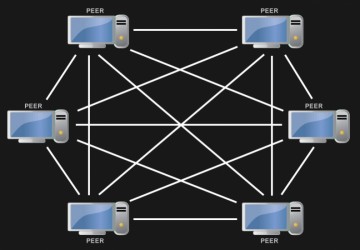 06/28/2017 3612
06/28/2017 3612
FEATURED NEWS

GENERAL
03/29/2024
1561

GENERAL
04/10/2023
1137

GENERAL
06/10/2017
5454

GENERAL
04/10/2023
1433

GENERAL
07/12/2020
2800
.



LEAVE A COMMENT