
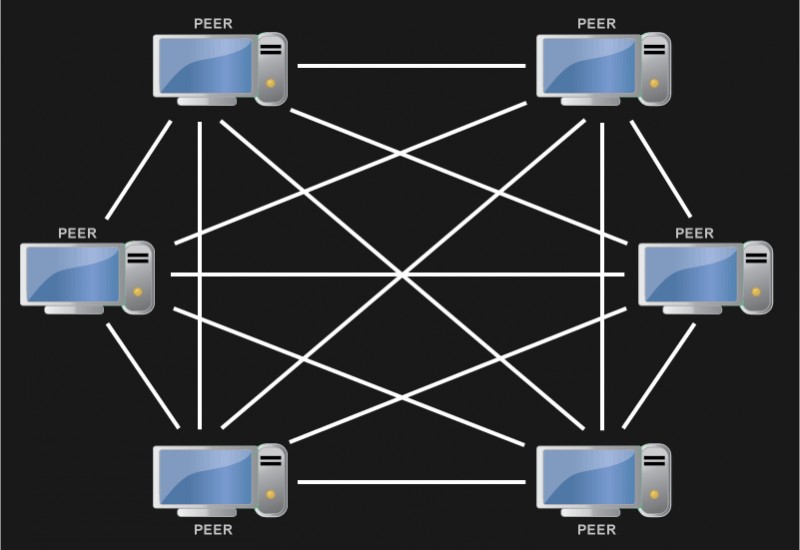
Backup fast and easy even if you have slow or no Internet
Many of my clients tell me they need to backup but internet speeds are slow and they don’t want to slow it down during the busy office day.
Backups are important as no hard disk and no PC was built to last more than 2 or 3 years. I have a call center and I can tell you every month of so one of the 100 machines has a hard disk just die.
What most people forget is that backups don’t need to be across the internet to be reliable.
For example, in the average home of small business you have more than 1 PC. As such if each PC on the LOCAL network kept a copy of your files and updated live on your fast-local network then you would be secure and at the same time you would not need any additional Equipment or internet at all.
I have been using this extremely simple software called Resilio Sync (Available FREE) for years with huge success. https://goo.gl/qmmK5J
Simply create 1 Folder on your Desktop for example called “John’s Files” and keep all your files in folders within that folder. Or if you already keep your files like I do in Google Drive or My Documents folder then that’s cool too.
Simply install this software (Link to Resilio Sync site: https://goo.gl/qmmK5J )and “Add Folder” to Sync.
No after you do that you right click on the folder and “Share Folder” this will give you a Link URL that you email to the other people in your house / Office.
Now all they do is click on the link and the software installs and they are asked for a default folder to put all other people’s files/ folders. For me I have a default folder on my PC called “SYNC”.
Your files now sync with them to their machine. The more people you Sync with the stronger your backups and speed of backup becomes. Its that simple.
If they wish to backup also then they simply “Add Folder” to the Sync and then all other members in your Sync Group now also backup that folder. This will work on local network or across the internet.
For me the best thing is you can use your existing network of computers within your Business or Home to back up without needing faster Internet, Backup Servers or paid Cloud Backup services.
NOTE: Remember transferring files across your local network or even WI-FI is going to be always much faster than using the internet. I have web and Video designers that swear by the backup as their files are simply too big for backup over the internet.
What's your reaction?











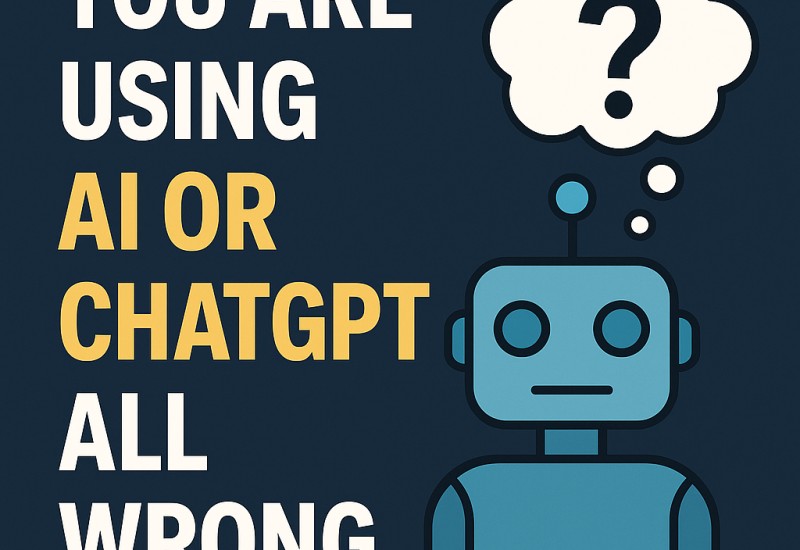

Comments
Leave a Reply